Windows VPS
Rent a Windows VPS with powerful hardware and up to 1Gbps bandwidth, easy activation. Learn more now.
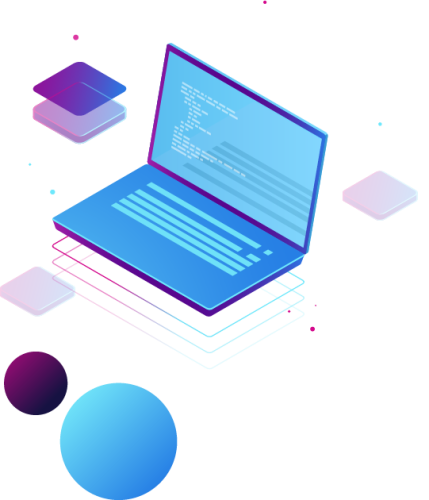
WINDOW VPS PRICING
Cores | RAM | Storage | IPv4 | Port Speed | Bandwidth | Pricing | Order |
|---|---|---|---|---|---|---|---|
1 Core | 1 GB | 30 GB NVMe | 1 | 1 Gbps | Unmetered | $6.50/mo | Order Now |
2 Cores | 2 GB | 30 GB NVMe | 1 | 1 Gbps | Unmetered | $10.50/mo | Order Now |
2 Cores | 4 GB | 60 GB NVMe | 1 | 1 Gbps | Unmetered | $18.50/mo | Order Now |
4 Cores | 8 GB | 100 GB NVMe | 1 | 1 Gbps | Unmetered | $34.50/mo | Order Now |
8 Cores | 16 GB | 180 GB NVMe | 1 | 1 Gbps | Unmetered | $65.50/mo | Order Now |
16 Core | 32 GB | 260 GB NVMe | 1 | 1 Gbps | Unmetered | $123.50/mo | Order Now |
Additional Services
You can customize your VPS by adding RAM/CPU/Hard drive with the following price:
- $3/1GB RAM/mo
- $3/CPU Core/mo
- $2/10GB SSD/mo
Depending on the existing configuration of your VPS. For example, if your VPS has 4GB of RAM, you can add a maximum of 4GB of RAM to your VPS, and the same goes for cores/hard drives.
- Custom Control Panel
- 99.99% Uptime Guarantee
- Award-Winning Support
We provide full support for both Windows and Linux operating systems for VPS services. Quick and convenient installation with just a single mouse click.
OPERATING SYSTEMS OF VARIOUS DIVERSITY







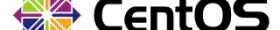
- Custom Control Panel
- 99.99% Uptime Guarantee
- Award-Winning Support
THE OUTSTANDING ADVANTAGES OF WINDOW VPS AT HT MONI
Enterprise-Class Service

SUPPORT FOR WINDOWS APPLICATIONS
Windows VPS supports Windows software applications and is an excellent solution for running these applications from anywhere. With high security and better data management, Windows VPS is a reliable choice for using Windows applications.

UNLIMITED BANDWIDTH
The Windows VPS at HT Moni provides up to 1Gbps of bandwidth and unlimited data transfer. This ensures optimal VPS performance and is not limited by data transfer amounts within a given month. You can use Windows VPS to achieve high and stable performance for your tasks.

WEEKLY DATA BACKUPS
Data and information are the most important assets for every customer, but there is no guarantee that the data will always be safe. That's why there will always be a backup available to use if your server encounters an issue and you need to restore your data.

EASY TO USE
The interface of Windows VPS is familiar and easy to use, making it suitable for those who are new to using VPS. You can use Windows VPS just like your own computer in a simple and convenient way.

DIVERSE OPERATING SYSTEMS
Windows VPS is an impressive cloud computing solution with a wide range of operating system options, including Windows Server 2012R2, Windows Server 2019, Windows Server 2022, Windows 10, and more. With optimized control and the convenience of a familiar Windows interface, Windows VPS is an ideal choice for users.

POWERFUL AND SUPERIOR
The Windows VPS at HT Moni uses NVMe SSD storage, which helps achieve a continuous operating rate of 99.99% and provides stable storage to protect user data from unexpected hardware impacts.
WHAT DO OUR CUSTOMERS SAY ABOUT US?
At HT Moni, we place customer feedback at the forefront, and we are dedicated to actively listening and incorporating all feedback to enhance the quality of our products and services.
BENEFITS OF PURCHASING WINDOWS VPS AT HT MONI
STRONG INFRASTRUCTURE
The Windows VPS system at HT Moni is designed with multi-layer redundancy, optimized hardware, and comprehensive monitoring and alerting features, ensuring stable operation and supporting users in all situations.
MONEY-BACK GUARANTEE
With HT Moni's Windows VPS, you are guaranteed top-notch features and service quality. We are committed to refunding 100% of your payment if you are not satisfied with our service.
EASY MANAGEMENT AND UPGRADES
24/7 SUPPORT CHANNEL
We are ready to support you 24/7 and resolve any issues you may have quickly and professionally.
FREQUENTLY ASKED QUESTIONS ABOUT WINDOWS VIRTUAL SERVER
Each VPS has a separate IP address.
Some of the major cloud providers in the world, such as AWS, AZURE, and Google Cloud, offer around $200 for free to customers to use. However, when the free amount has been used up, customers will have to pay a fairly expensive monthly fee. Therefore, if you need to use cloud services for the long term and in a stable way, you should consider carefully before using these free packages. If you only need to use them for a short period of time, then using free packages may be a reasonable option.

